
Writings are not valid only to writers. We have been writing since we started to hold a pen/pencil. Since childhood, we tend to write notes, do homework, etc. Growing up turned into Research and other professional work.
Table of Contents
ToggleWhat exactly is Grammarly?
Grammarly analyzes your piece of text and check on errors. Grammarly includes two versions. Free and Premium. The free version covers basics spelling, grammar and punctuations, while the premium version better writing suggestions and ways to improve our sentences.
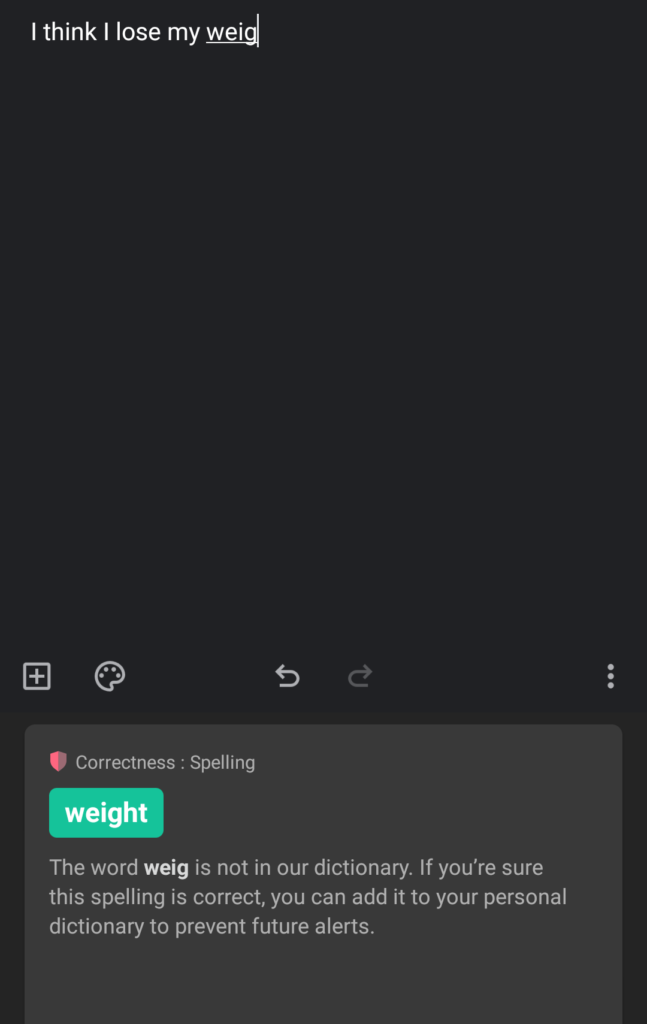
Whatever your writing form maybe, whether it’s script writing, casual writing or you write as a hobby. Grammarly will assist you writing your posts, e-mails etc.
Who can get benefits using it?
- Bloggers
- Students
- Professional writers / Copywriters
- Professionals who present presentations and send mails.
Need for Grammar check.
The rise in the emojis and short form content and innovation in AI which auto detects and type as we speak. But professionally it won’t work. Grammar is important as it can change a meaning of a sentence. Talking through emojis v/s talking using proper grammar creates a huge impact.
- Your message has impact: Whatever you write whether it’s personal or professional if the message isn’t clear the person reading will find it difficult to understand and might lead to miscommunication.
- Your message represents you: What you write, how you write represents your behavior as well.
Few ways to use Grammarly.
- The mobile app: You can use Grammarly installing app through your smartphone on Android as well as on IOS devices.
- The browser extension: There is a link on the homepage of Grammarly or you can find in Chrome Web store.
- The Microsoft word add-on: You can use Microsoft add-in within Microsoft word. Use this add-in page. Once you install it will check your writing as you type.
- The desktop app. You can simply download app on your desktop on WINDOWS, and on MAC
- Grammarly Webtool. You can simply add your text on Grammarly webtool. When you click on “NEW” in the dashboard it will present a blank document where you can paste your text, and it will analyze your document.
Pricing of Grammarly.
Is Grammarly free?
YES, Grammarly is free to use.
The thing which makes Grammarly is that you can use it without paying anything. It doesn’t have restrictions to use can it on a daily basis.
However to Unlock Premium you need to Purchase Grammarly Premium.
- $12 a month when you pay annually.
- $20 a month when you pay quarterly.
- $30 when you pay monthly.
There’s also a business plan which costs $12.50 per month when billed annually.
What free version offers?
We all have used numerous apps for different purposes, where free version has limited features and they usually have ads. Even when Grammarly has limited features, it builds a good image around people because it can do it’s basic work like (spelling checker, grammar check, punctuation)
Free version can comfortably analyze your basic mistake, and suggest you alternatives for a similar words.
What Premium version offers?
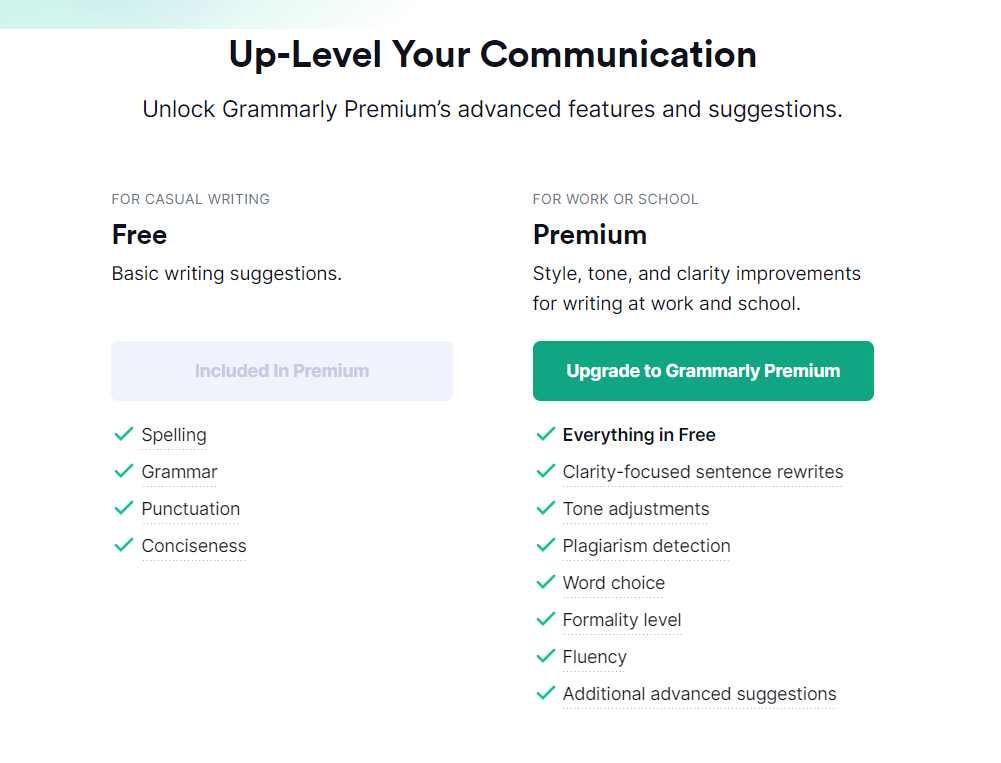
Conclusion.
If you are one of those who want check your writings before publishing or sending to someone. Grammarly can make your life easy, and you will be more aware of your writings.
Thankyou for reading my Grammarly review. I hope it was worth reading.
